
Virtualization |
|

Putting it All
Together
Virtualization has undoubtedly been one of the most significant innovations in enterprise IT over the last few years. In this article, Rajesh Abraham, Applications Manager, eHosting DataFort will give us an insight into virtualization and its benefits.
1. What are the benefits of virtualisation?
Large enterprises and mid-market firms have matured significantly in their IT usage and benefited from increased adoption of various hardware and software technologies.
Increasing adoption of servers, storage devices and networking capabilities by organizations have resulted in an extensive infrastructure at the disposal of the corporate IT departments who serve the business. This extensive array of infrastructure elements has increased the IT management complexities and the fact is that most of these assets are under utilized.
These IT pain points are taken care of to a large extent by virtualization. For instance, in the case of server virtualization, the key benefits are:
- It allows multiple virtual server instances to be installed on a single physical server, thus reducing the amount of hardware that is required to run all the software needed by the business
- Organizations spend less on purchasing new hardware
- Consolidating servers using a virtualization process not only provides savings in terms of how many physical machines must be bought and maintained, but also potentially reduces the amount of physical space that a company needs for its servers or data center
- Reduced costs on power and cooling
- Reduced costs on Licenses. E.g. Microsoft Hyper V on Windows 2008 Enterprise Edition on the host server is licensed to run four virtual server machines (VMs); more VMs can be run depending on the host server sizing, with the purchase of additional licenses.
Indirect cost savings includes license savings for services such as backup, monitoring of server & applications etc, as application vendors typically offer a more cost effective licensing scheme for virtual platforms.
On the operational front, virtualization also helps create easy snapshots of servers which helps to roll back a virtual machine to the previous state in case of a failure (say after a patching exercise etc), and thus helps in improving the overall availability of servers and applications to the business.
The infrastructure of server virtualization typically includes a farm of servers and this allows for hardware failure resilience at the Host server level and today it is possible to have a VM dynamically migrated to a different host server in case of a host server failure or manually migrated for any planned maintenance on the host server. Such features have helped IT to provide a higher SLA to the business.
IT has also been able to considerably improve the lead time to commission a new server as deployment of a new VM happens in minutes as compared to hours or days in the case of traditional server deployment.
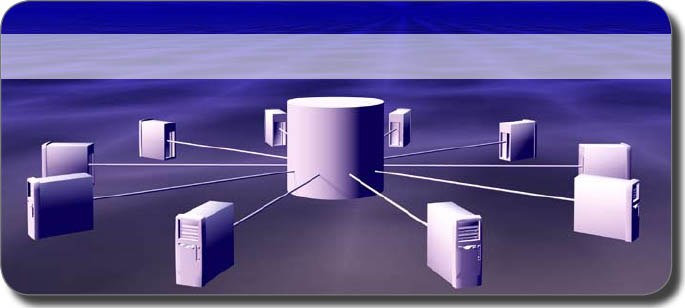
Business Transformation with Virtualization
On the storage front, in the traditional model, one would plan for the data growth for two or three years ahead and allocate a large space to accommodate the business/data growth, resulting in large amount of storage remaining un-used among various servers/ applications/databases. Storage virtualization allows thin provisioning to start with and makes the application think that it has a much bigger storage. Space is then allocated dynamically with the growth of the data.
Similar advantages can be seen on the network side, where one appliance such as a Firewall, Router, etc is allowed to create multiple virtual contexts and this allows easy segregation of different business units etc. This also helps IT to keep the configuration simple and more manageable.
2. What is generally the process of deploying virtual machines for users? Who in the business is allowed to do this?
New IT requirements are often a result of a business need. What goes on the shopping list for your Data centre is almost always decided in a board room by business units that are not often aware of the underlying IT requirements for their business driven initiatives.
Virtualization simplifies IT operations as well as drastically reduces costs of procurement, provisioning, management and decommissioning of hardware etc. and often helps IT in providing a quick response to business demands. However, virtualization may not be the answer for all scenarios. The infrastructure architecture should be driven by the business application being deployed. So some of the key considerations would be:-
- Application architecture (multiple tier – Web Front end, Back End database etc)
- Availability requirements (RTO & RPO etc)
- The supported platform (e.g. Oracle on Unix, Cluster server requirement etc)
- Application vendor support for any or specific virtualization platform
- Application / Server sizing at various tiers etc.
The decision is normally jointly made by the Application vendor and the IT department. Typically, an IT manager is accountable for such an implementation based on the directives given by the CIO.
In the case of a service provider like EHDF, a solutions team would engage with the client’s IT department and/or the application provider and design an infrastructure that meets the business requirements. From a process perspective, the solutions team identifies the best architecture (based on the above), which may be fully, partially or not virtualized. Deployment of any VMs would be treated like any standard deployment and follows the operational process such as Change management, Release management, Asset Management etc.
3. What are the implications of this for the network? Can heavy deployment and movement of virtual machines effectively clog the network? How can these be remedied?
In the case of server virtualization, most of the implementations would have anywhere between 5 to 20 VMs running on a single host and that would mean a lot of network traffic aggregation on the host server and the edge switch port connecting to server. A mitigation for this is to have a dedicated NIC for each of the VLANs running on any of the VMs on the given server as this would help spread the traffic from different VLANs, Teaming of multiple NICs on the host server to facilitate load balancing, Trunking of edge switch ports that connects to the core, to effectively increase the bandwidth etc.
Typically, VMs are placed on a SAN storage, which can be accessed by the host servers in the VM farm and hence movement of VMs from one host to another in a given farm involves only re-assigning of the ownership and hence does not involve huge data movement across the LAN.
4. What are the security considerations of virtualisation? How can they be resolved?
In a typical scenario, there are anti-virus products installed in each VM as well as network IPS (Intrusion Prevention Solution) and a host IPS, IDS (Intrusion Detection System) where applicable. Along with a host anti-virus, anti malware solutions run on host machines to protect the guest machines on the kernel level and behavioral monitoring.
Access between VMs is also controlled at the network level as in the case of traditional physical servers.
5. What are the implications of using public cloud services for the network?
Virtualization is basically the foundation or stepping stone for both private and public cloud services. It becomes the building block for cloud based laaS (infrastructure as a service) for both private and public cloud.
Maturing and adopting of VM as a technology in the hosting world has been the leading light for cloud as a medium of delivery. This is applicable for both private and public cloud scenarios for both corporates and service providers.
Therefore, in these sectors, with the popularity of virtualization, customers are familiar with the utilization and implications of private and public cloud services and its benefits and challenges as below.
Challenges
- Regulatory compliance - It may not be allowed for the data to be moved from the premises or the country/region to a 3rd party service provider locally or overseas.
- Dependency on service provider to ensure security of data and availability of application/service.
Benefits
- High availability supported by SLA as service providers typically have highly resilient infrastructure compared to inhouse infrastructure.
- DR capability (in some cases) as service provider might have multiple locations and sites with data replication capabilities etc.
- Reduced CAPEX and conversion of the overall expense to a largely OPEX model.
- Pay-as-you-go model, with capability to quickly spin out a new VM to meet extra business demand (e.g. increase in customer traffic on the online web front due to a sales promotion), testing a new application etc. and shutting down when not required and paying only for what you use.
- Outsourcing of IT operations to a service provider and focusing on core business and/or getting the internal IT to focus on design and development of new applications to support the business initiatives etc.